What Is Text-to-Speech? A Simple Guide for Content Teams
Text-to-speech (TTS) technology has been around for years, but its role in content strategy is growing. For enterprise teams managing websites, blogs, and digital publications, TTS offers a practical way to extend the reach and impact of written content.
This guide explains what text-to-speech is, how it works, and why more content teams are integrating it into their publishing workflow.
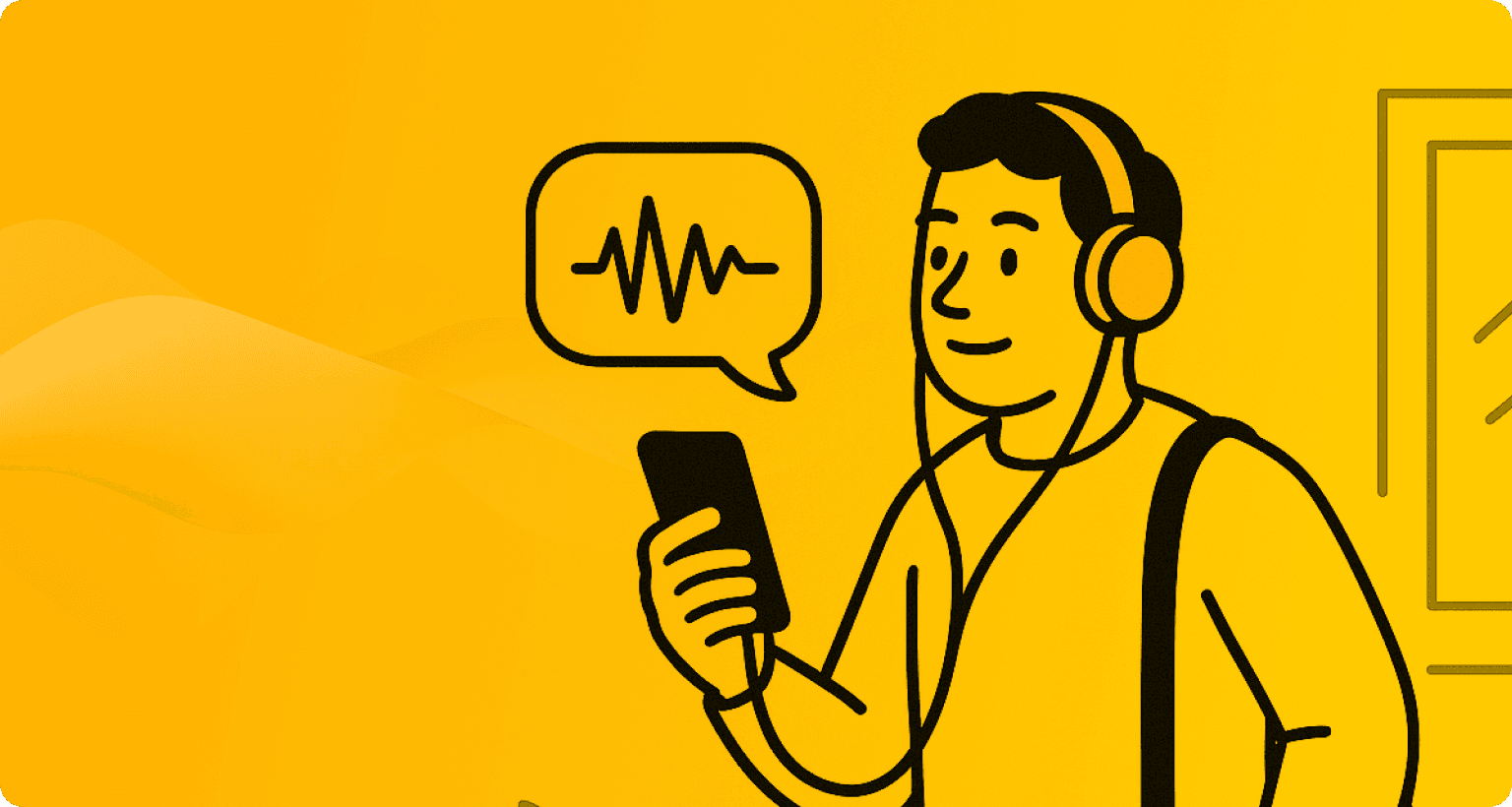
What Is Text-to-Speech?
Text-to-speech refers to the process of converting written text into spoken audio using synthetic voices. Most modern TTS tools rely on artificial intelligence to produce natural-sounding speech.
While the technology powers voice assistants and navigation systems, it also has a strong use case in publishing. Content teams can now add an audio layer to articles, helping users consume content in a format that suits their preferences.
Why Content Teams Are Paying Attention to Text-to-Speech
1. Increases content consumption
Audio gives readers an alternative to the standard reading experience. Whether someone is commuting, multitasking, or simply prefers to listen, providing audio increases the likelihood that content will be engaged with fully.
Adding a simple “listen” option to blog posts has been shown to increase metrics like time on page and repeat visits.
2. Meets accessibility requirements
Organizations working in sectors such as education, healthcare, or government often need to meet specific accessibility standards. TTS can support compliance with WCAG and ADA guidelines by making content available in multiple formats.
Audio helps users with visual impairments, reading disorders, or cognitive challenges interact with digital content more effectively.
3. Reduces manual production overhead
Recording human voiceovers for blog posts is time-consuming and expensive. Text-to-speech tools automate this process. They generate high-quality audio within seconds, removing the need for voice actors, editors, or recording sessions.
This is especially useful for large teams publishing frequently across multiple sites or platforms.
How Text-to-Speech Technology Works
Most TTS platforms follow a similar structure:
- Input: Text is provided directly or pulled from a CMS or publishing system.
- Processing: The tool analyzes grammar, punctuation, and structure.
- Voice synthesis: Audio is created using AI-driven voice models.
- Output: The tool generates a playable audio file or embeds a player on the page.
More advanced platforms can also interpret images, code blocks, and other structured content to provide useful context in the spoken version.
Common Use Cases for TTS in Enterprise Content
Text-to-speech is now being used by:
- Marketing teams adding audio to product updates and blogs
- Newsrooms extending article reach across devices
- Education teams making learning materials more flexible
- Internal communication departments offering spoken versions of memos or policy updates
These use cases share one thing in common: the need to present information clearly and efficiently, with minimal added workload.
What to Look for in a TTS Solution
For enterprise content teams, the best TTS tools are not general-purpose. They are built to support publishing goals, with features such as:
- Voice options that match your brand tone
- Seamless integration with Webflow, WordPress, Ghost, or custom CMS tools
- Automatic generation and syncing with new content
- Accessibility compliance
- Customizable player design
- Usage analytics to track performance
Unscribe was created with these needs in mind. It allows content teams to add audio to articles in seconds, without involving developers or external production teams.
Final Thoughts
Text-to-speech is increasingly part of modern content operations. It provides a way to expand reach, increase engagement, and meet accessibility standards, all while streamlining production.
For content and digital teams looking to add audio without adding complexity, it is worth evaluating how TTS fits into your workflow.
Interested in trying it out?
You can test Unscribe with your existing content and see how quickly it integrates with your site.